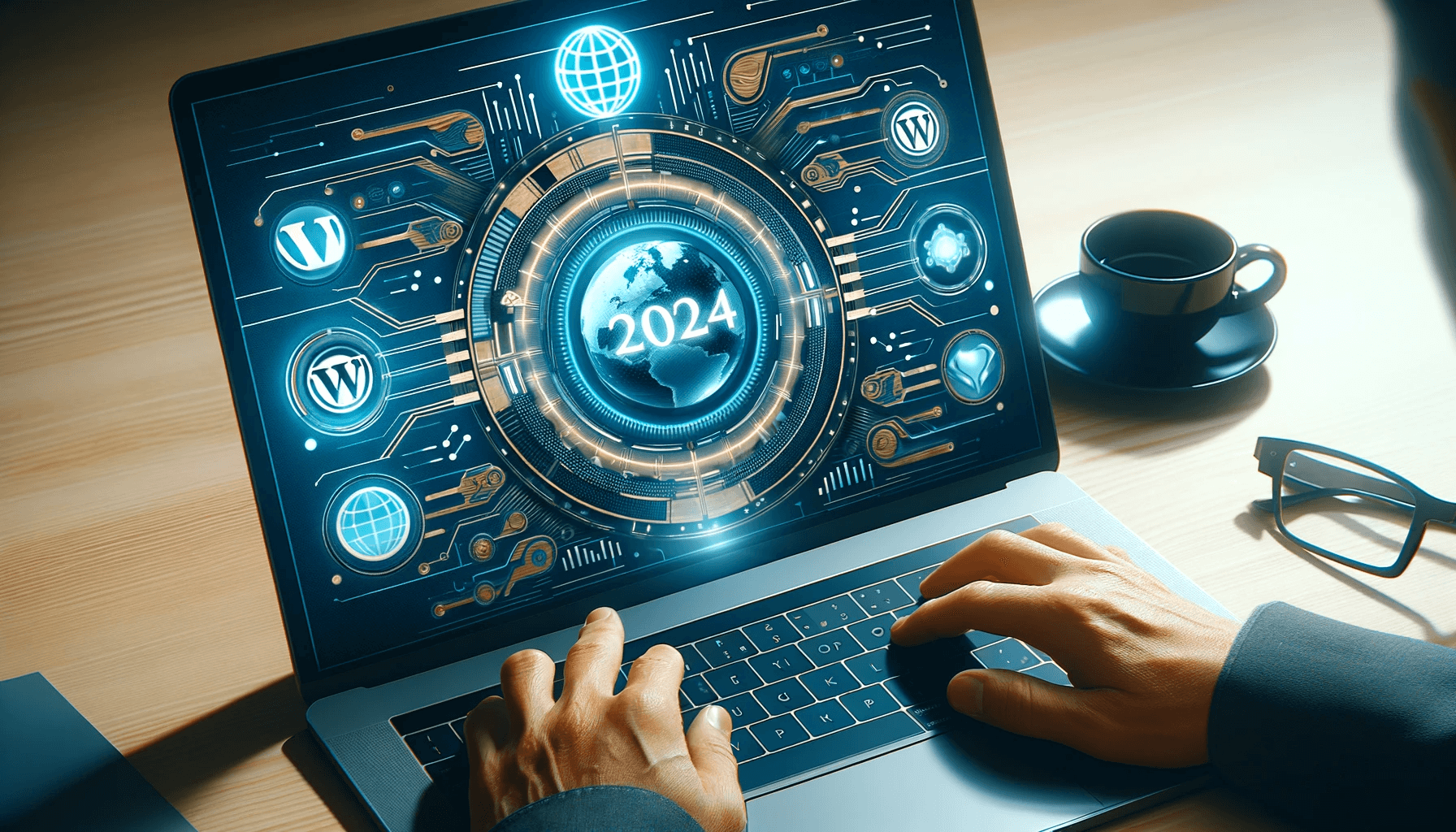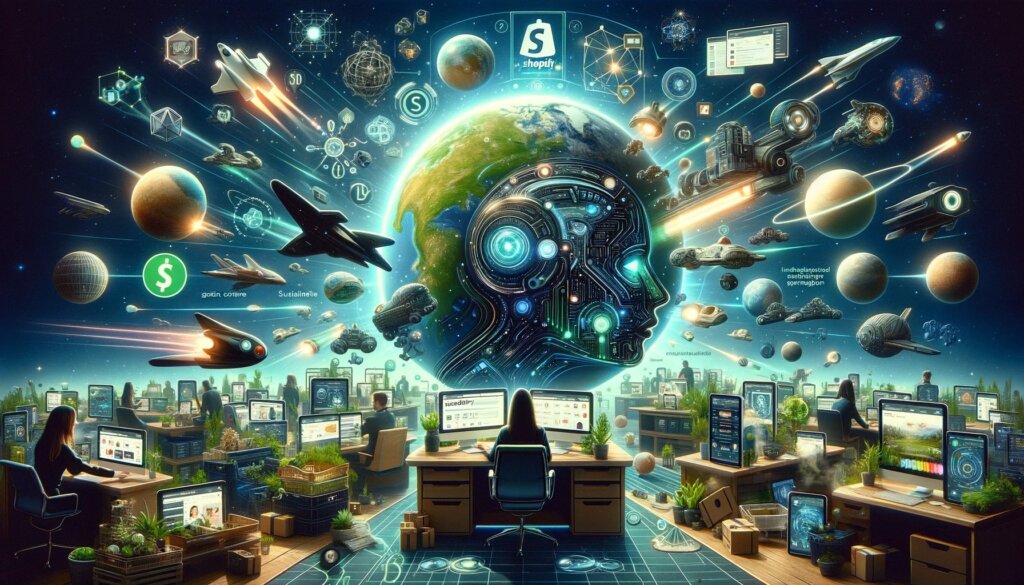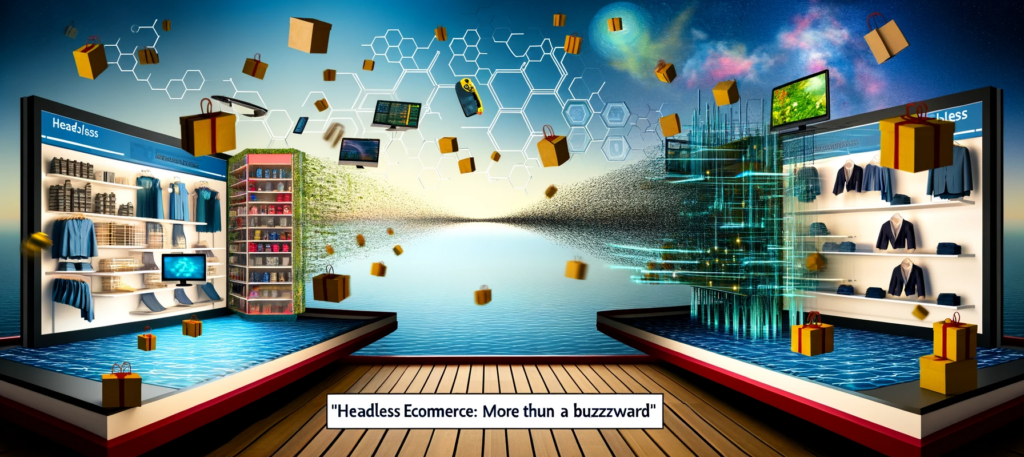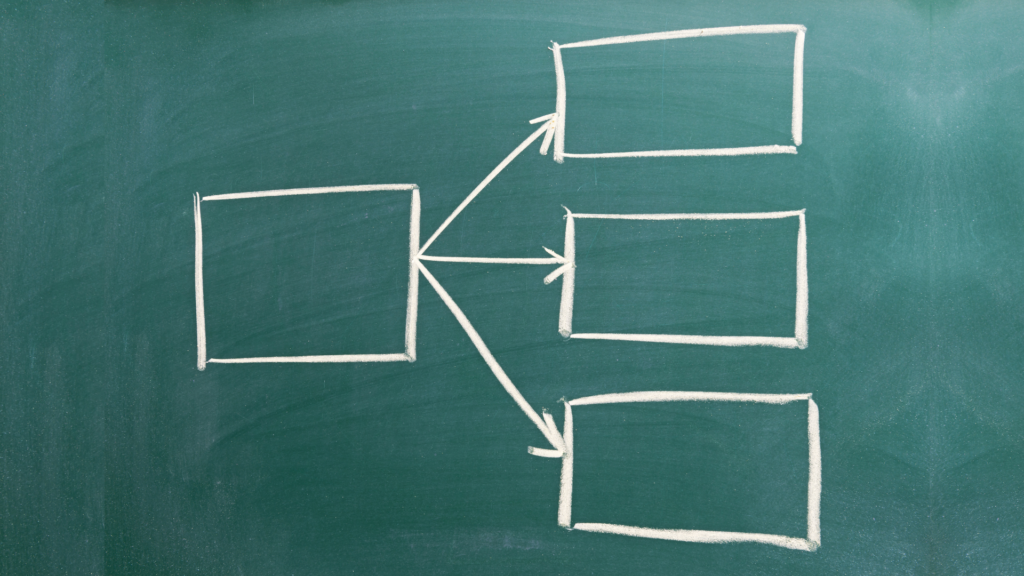As the dust settles down on the past year, a revolution brews in the digital world, with WordPress at its heart. In 2024, WordPress doesn’t just function; it performs. Each plugin, theme, and update contributes to a symphony of digital innovation.
This content management system (CMS) has constantly adapted to the changing tides of online trends, user expectations, and technological advancements. Revolutionizing the way we think, create, and interact online, WordPress trends for 2024 promise a future where websites are more than just pages; they are experiences.
Full Site Editing (FSE) Takes Center Stage
Full Site Editing is expected to revolutionize how users interact with WordPress themes and designs. FSE provides a more holistic approach to site customization, allowing users to edit all parts of their site within a single interface, including headers, footers, and sidebars. This trend signifies a shift towards more user-friendly design experiences, reducing the need for extensive coding skills and opening up website design to a broader audience.
Getting Started With Full Site Editing (FSE): A Beginner’s Guide
Full Site Editing in WordPress allows for comprehensive customization of your site’s appearance and layout. Here’s a simple guide to get you started:
- Access the Site Editor Ensure you’re using a block-based theme compatible with FSE. Navigate to ‘Appearance’ and then ‘Editor’ in your WordPress dashboard.
- Familiarize With the Interface You’ll see your site’s front end with a new sidebar for navigation. Here, you can access templates and template parts.
- Edit Templates Click on a template to start editing. You can modify the site header, footer, and other dynamic areas.
- Customize Blocks Just like in post editing, add, remove, or customize blocks. Experiment with site logos, navigation menus, or post content blocks.
- Explore Global Styles Use the global styles feature to change color schemes, fonts, and other universal design elements across your site.
- Save and Publish Make sure to save your changes. You can save changes to individual templates or globally.
Enhanced Performance and Speed
Artificial Intelligence and Machine Learning Integration
Expert’s Corner: Leveraging AI for a Smarter WordPress Experience
We spoke with Nimisha Joshi, our WordPress Team Lead, about the potential of AI and machine learning in enhancing WordPress functionalities:
“AI is transforming how we approach content creation and user engagement on WordPress. With smart plugins that analyze user behavior, predict content preferences, and automate customer service, site owners can create more responsive and personalized experiences. The key is to integrate AI thoughtfully, ensuring it aligns with your site’s goals and enhances rather than complicates the user journey.”
Nimisha’s advice underscores the importance of strategic AI integration, focusing on user benefits and seamless experience.
Rise of Headless CMS Architecture
Ecommerce Dominance With WooCommerce
Greater Focus on Security
Sustainability in Web Design
WordPress vs. Other CMS: Adapting to 2024's Digital Trends
Joomla
Known for its flexibility and powerful user permissions, Joomla is also embracing a more user-friendly approach with drag-and-drop builders. However, WordPress’s Full Site Editing feature is set to provide a more integrated and cohesive design experience that might be more appealing to users seeking an all-in-one solution.
Drupal
With a reputation for robust security and scalability, Drupal is a go-to for complex, content-heavy sites. Drupal 9 continues to improve with a focus on ease of use and accessibility, but WordPress’s extensive plugin ecosystem, particularly for SEO and ecommerce (like WooCommerce), often makes it a more versatile choice for a broader range of users.
Squarespace & Wix
These website builders are celebrated for their sleek templates and intuitive interfaces. They cater well to beginners looking for simplicity. However, WordPress’s open-source nature and the flexibility of Full Site Editing offer a level of customization and control these platforms can’t fully match, especially when it comes to complex functionalities or specific integrations.
Conclusion
FAQs
What is Full Site Editing in WordPress?
Full Site Editing is a new feature in WordPress that allows users to edit all parts of their website, including headers, footers, and sidebars, within a single interface, providing a more integrated design experience.
How Does AI Integration Benefit WordPress Users?
AI integration in WordPress can offer personalized content, improved SEO, enhanced security features, and automated customer interactions, making websites more efficient and user-friendly.
Why is Headless CMS Becoming Popular?
Headless CMS is gaining popularity due to its flexibility, improved performance, and the ability to deliver content across multiple channels and devices, providing a more dynamic user experience.
How Can I Ensure My WordPress Site is Secure?
To secure your WordPress site, regularly update WordPress core, themes, and plugins, use strong passwords, implement security plugins, and follow best practices for website security.
What Are Some Sustainable Practices for WordPress Sites?
Sustainable practices include choosing green hosting providers, optimizing images for faster load times, using energy-efficient themes, and minimizing the overall resource footprint of your website.